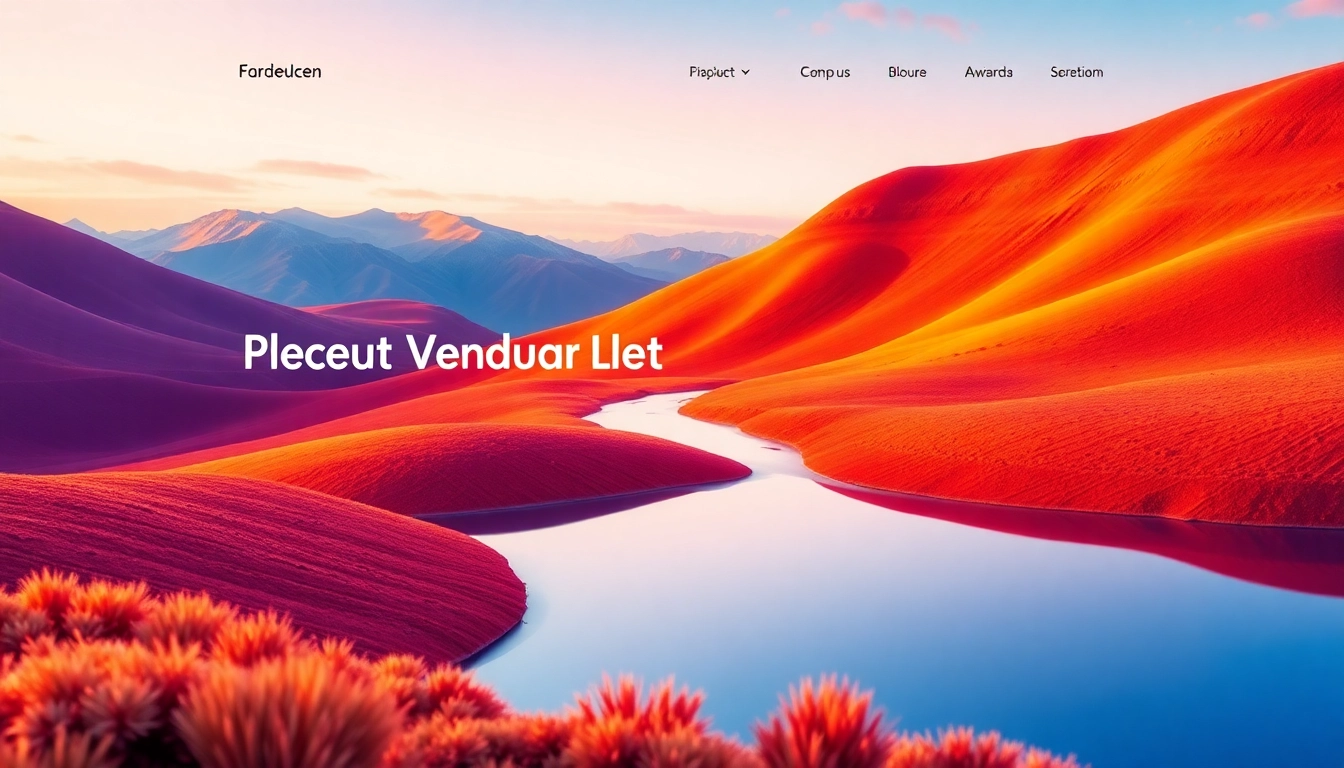Understanding the Importance of a Gaming PC Case
Choosing the right gaming pc case is essential for both performance and aesthetics. A well-chosen case not only protects your components but also impacts airflow, cooling, and even the overall look of your gaming setup. This article delves deep into the significance of a gaming PC case, highlighting crucial aspects that every gamer and builder should consider.
Significance of Proper Ventilation
Ventilation is a fundamental feature of any gaming PC case. Without effective airflow, components can easily overheat, leading to performance throttling or, in severe cases, component failure. Most modern gaming PC cases come equipped with pre-installed fans, but the design and layout of the case will dictate how efficiently air circulates. A case that supports multiple fans and comes with mesh front panels generally promotes better ventilation. Furthermore, proper ventilation helps maintain optimal temperatures, enhancing the lifespan and stability of your hardware, especially during intensive gaming sessions.
Impact on Aesthetics and Setup
Aesthetics play a crucial role in the modern gaming experience. The case serves as the centerpiece of your gaming setup. Many enthusiasts opt for tempered glass panels and RGB lighting to create a visually striking arrangement. When selecting a case, you should consider how it complements other elements in your setup, such as monitors, peripherals, and lighting. Moreover, a case with an elegant design and adequate space can make upgrades less cumbersome, providing you with opportunities to tailor your system over time.
Compatibility with Components
Compatibility is a critical aspect when selecting a gaming PC case. The case must accommodate your motherboard size—ATX, Micro-ATX, or Mini-ITX—as well as graphic cards, power supplies, and cooling solutions. Many cases list their compatibility specifications clearly, allowing you to match your components with ease. Moreover, considering future upgrades is vital; a case with ample spacing and flexibility enables swapping out parts without needing a reset.
Key Features to Look for in a Gaming PC Case
Size and Form Factors
When selecting a gaming PC case, the first consideration should be the size and form factor. Cases are typically categorized into full-tower, mid-tower, micro-ATX, and mini-cases. Full-tower cases offer maximum compatibility and expansion options, while mid-tower cases are popular among gamers for their balance of size and functionality. Micro-ATX and mini-cases, on the other hand, are designed for smaller spaces but can limit component compatibility. Assess your space, budget, and desired future upgrades when making this crucial decision.
Cooling Solutions: Fans and Radiators
Efficient cooling solutions are paramount to a gaming PC’s performance and reliability. Look for cases that support multiple fan configurations and radiators for liquid cooling systems. Some cases offer additional mounting options for all-in-one (AIO) liquid coolers, ensuring seamless cooling for high-performance CPUs and graphic cards. Always consider the noise levels of fans; many manufacturers provide specifications regarding operational noise, which is essential for maintaining a pleasant gaming environment.
Material Quality and Durability
The material quality of a gaming PC case significantly influences both its lifespan and aesthetic appeal. Look for cases made from sturdy metals such as steel or aluminum, which provide superior durability compared to plastic. Additionally, tempered glass panels not only enhance the visual appeal but also resist scratches and impacts better than acrylic alternatives. A well-constructed case ensures that components remain protected while offering a stylish showcase for your hardware.
Comparative Overview of Popular Gaming PC Cases
Budget-Friendly Options
For gamers on a budget, several options offer respectable performance without breaking the bank. Brands like Cooler Master, NZXT, and Thermaltake offer excellent value-for-money cases with good airflow, cable management features, and expandable options. The Cooler Master MasterBox Q300L, for instance, is a compact ATX mid-tower case that provides easy access to components and offers a clear side panel for viewing the interior. Comparatively, NZXT’s H510 series offers concise designs, making them perfect for those prioritizing aesthetics while ensuring solid performance.
High-End Gaming PC Cases
On the high-end spectrum, there are exceptional options that offer luxurious features and high-quality materials. The Corsair 1000D, often referred to as a super tower case, provides extensive cooling options with support for multiple large radiators and fans, making it an ideal choice for ultra-performance builds. It features a stunning tempered glass design that makes the internals of your rig look spectacular while also providing ample room for future upgrades.
Mini vs. Full Tower Cases
A common dilemma for builders is whether to choose a mini or full tower case. Mini cases are designed for portability and are ideal for small spaces but can severely limit part selection and cooling options. Full tower cases, on the other hand, provide the convenience of extensive room for larger hardware (like GPUs) and advanced cooling systems. The right choice depends primarily on your intended use, available space, and whether you prefer a compact build or one that allows further extensions and modifications.
Customizing Your Gaming PC Case
Aesthetic Modifications: LED and Panels
Customization is fundamental for gamers seeking to express individuality through their builds. LED strips and RGB fans have become popular choices for creating vibrant lighting effects within PC cases. Not only do these additions enhance visuals but they can also synchronize with compatible components for a personalized touch. When adding custom panels, ensure they are compatible with your case’s design, as poorly fitted panels can negatively impact airflow and cooling efficiency.
Internal Modifications for Better Performance
Beyond aesthetics, internal modifications can highly influence the performance of your gaming setup. Upgrading to additional storage drives, installing aftermarket cooling solutions, or improving cable management can enhance both airflow and accessibility to components. Consider routing cables behind the motherboard tray or using modular power supplies to declutter the interior of your case, which can further improve cooling efficiency and ease of future upgrades.
Maintaining Optimal Cable Management
Cable management is often an overlooked aspect that significantly impacts airflow and overall aesthetics. A well-organized case allows for better cooling and makes future upgrades or repairs much simpler. Most gaming cases come with built-in tie-down points and routing grommets. Utilize these features effectively to keep cables tidy. Employ velcro straps or zip ties for an additional touch of organization, ensuring smoother airflow through your case, reducing temps during intense gaming sessions.
Installation Tips for Your Gaming PC Case
Step-by-Step Assembly Guide
Installing components in your gaming PC case can feel daunting, but following a systematic approach ensures a seamless build process. Here’s a step-by-step guide:
- Preparation: Gather all components (motherboard, GPU, CPU, RAM, PSU, storage) and tools (screwdriver, anti-static wrist strap).
- Install the Power Supply: Secure the PSU at the designated area of the case with screws provided.
- Mount the Motherboard: Insert standoffs into the case, place the motherboard, and use screws to secure it.
- Insert CPU and RAM: Gently place the CPU into the motherboard socket, ensuring the alignment is correct. Then, insert RAM sticks into the respective slots.
- Install the Graphics Card: Insert the GPU into the PCIe slot and secure it with screws. Ensure any additional power connectors are attached.
- Add Storage Drives: Mount SSDs or HDDs in the designated brackets, and connect them to the motherboard and power supply.
- Connecting Cables: Carefully connect all power, data, and peripheral cables to their respective components.
- Final Checks: Ensure all components are mounted securely, and cable management is tidy.
- Boot the System: Power up your PC, check for any BIOS settings, and monitor temperatures initially to ensure everything is functioning correctly.
Common Mistakes to Avoid
Even seasoned builders can make errors during assembly. Here are some common mistakes to avoid:
- Neglecting Compatibility: Double-check that all components work together within the selected case.
- Inadequate Cooling: Ensure that fans are properly installed to push and pull air effectively.
- Ignoring Cable Management: Poor cable management can obstruct airflow, leading to potential overheating.
- Forgetting to Install Standoffs: Ensure that motherboard standoffs are in place to avoid short circuits.
Performing Regular Maintenance
Once your gaming rig is up and running, maintaining it is equally important. Regularly check for dust accumulation on fans and filters, and clean them with compressed air to enhance airflow. Additionally, monitor temperatures for each component using software tools, ensuring they remain within acceptable limits. Performing regular maintenance extends the life of your components while ensuring your gaming experience remains smooth.